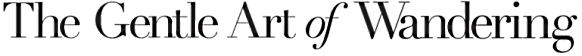A GPS is not a requirement for venturing outdoors or for wandering in the backcountry. People have been visiting the backcountry long before there were GPS devices. If you pay attention to landmarks and where you are in relation to landmarks, you can navigate in the backcountry without a GPS. But if you do have a GPS, it can certainly be a help.
I use a relatively inexpensive GPS with very few bells and whistles for finding a known coordinate and for recording the location of a new discovery. If you want, you can spend a lot more money on a GPS. Regardless of how much you spend for a device, it is unlikely that your GPS unit will be accurate enough for conducting a professional land survey. A survey quality GPS device can cost several thousand dollars.
If you are only using a GPS device to navigate from your car and back to your car, it doesn’t matter what your GPS settings are. If all of the points you enter into a GPS or transfer from your GPS to a map are done electronically, you probably don’t have to worry about settings as there is enough logic in the map and GPS software to handle any required conversions. But if you are entering a coordinate into your GPS manually or inserting a new point on your map manually, the coordinate system and map datum settings in your GPS unit are extremely important. If your settings are not correct, you might as well not use the GPS.
A GPS unit itself is quite simple. It is only a radio receiver that coordinates signals from multiple satellites to determine where you are in relationship to those satellites at that particular moment. It records a location without any concern as to what we might want to call it. It is the software inside the GPS that determines what to call the location and where to place it on a map. This is where the coordinate system and map datum settings come into play.
There are two basic coordinate systems that will likely pertain to your use of a GPS and map. One is latitude / longitude, and the other is UTM (Universal Transverse Mercator System).
Latitude and longitude identifies a position on earth in degrees north or south of the equator (latitude) and degrees east or west of Greenwich, England (longitude). You can choose to display the degrees as a decimal degree number or as degrees-minutes-seconds. As an example, the latitude of
North 35º 06’ 47.0”
displays as
North 35.11307º
in a decimal degree format. (As a reminder there are 360 degrees in a circle, 60 minutes in a degree, and 60 seconds in a minute.) Because latitude and longitude go in two directions – north and south or east and west – they only go up to 180 degrees in any one direction.
UTM identifies a location in meters within a grid. UTM divides the world into 60 north-south zones beginning at 180 degrees west longitude and counting east. The north-south zones are further divided into sectors that are identified with an alpha character. The sectors start at the South Pole and move north alphabetically. Where I live in New Mexico, I am in Zone 13 Sector S. That is 13 zones east of 180 degrees west longitude and 19 sectors north of the South Pole. If I were in Chicago, I would be in Zone 16 Sector T. These are displayed in your GPS unit as 13 S and 16 T.
The UTM coordinate displays an easting and a northing number. The easting is the meters east or west in the Zone based upon 500000 being the midpoint of the Zone. If the easting number is less than 500000, the point is in the western half of the Zone. If the easting number is greater than 500000, the point is in the eastern half of the Zone. The northing is based upon meters north of the equator. If the reading were taken in the southern hemisphere, the “southing” would be meters south of the equator.
The value of using UTM is that it is reasonably easy to determine the relative distance from one point to another point. This is why archaeologists, the military and government agencies use UTM. For example, if we look at two UTM points (Please note that the top number is the easting and the bottom number is the northing),
1. 13 S 0318256 and 2. 13 S 0318137
3763022 3763029
we can see that point 1 is 119 meters to the east (0318256 – 0318137 = 119) and 7 meters to the south of point 2 (3763029 – 376022 = 7).
If we represented the same points as latitude and longitude (The latitude is the top number and the longitude is the bottom number),
1. N 33º 59’ 31.4” and 2. N 33º 59’ 31.6”
W 106º 58’ 03.8” W 106º 58’ 08.4”
it would be much harder to calculate the relative distance between the two points. But then again, if we want to compare a point to the rest of the world, latitude and longitude makes more sense.
While choosing a coordinate system for your GPS is a matter of taste, setting a map datum in your GPS is a matter of urgency. Datum is the formula that determines how and where a coordinate is located on a map. Because someone is always coming up with a new way to project a round surface (the Earth) onto a flat surface (a map), there are many varieties of datum. If you select the wrong datum for your GPS, you could be off by almost 200 meters.
To give you an example, one time I went out with several people to look for a cemetery from a long gone community. We thought we did everything right. We found the coordinates for the cemetery on a map and manually entered them into our GPS unit. When we got to the cemetery area, we followed our GPS to the location and there was no cemetery. It turned out that the GPS was set to a different datum than the datum on the map where we found the coordinates. We looked around and eventually found the cemetery, but it was 200 yards away from where we thought it would be. If we had used the correct datum in the first place, the GPS would have taken us right to the cemetery.
WGS 84 (World Geodetic System 1984) is the most current and the standard map datum. It is what Google Earth and geographical databases use. However, most USGS 7.5 Minute Topo maps are still using NAD 27 CONUS (North American Datum 1927 Continental United States) as their datum. To add some more confusion, some of the recent USGS topo maps use NAD 83 for their datum. (NAD 83 is the same as WGS 84.)
This means that you need to know the datum of the coordinate you are manually entering into your GPS unit. Fortunately, most maps suitable for backcountry navigation identify its datum. Many USGS 7.5 Minute maps also show the difference between NAD 27 and NAD 83 with tick marks on the corners of the map.
To illustrate the impact of using the wrong datum, we can compare a point set to NAD 27 and then set again to WGS 84:
NAD 27: 13 S 0364187 WGS 84: 13 S 0364137
3886393 3886599
In this case there is a 50 meter difference in easting, and a 206 meter difference in northing. This is a difference of almost two football fields. This is not a trivial difference, and you could end up with a wasted trip. The bottom line is that a coordinate without a datum is of little or no value. Make sure you have the correct datum. Once you have you coordinates and datum set properly, you are now ready to use your GPS to find a known location.